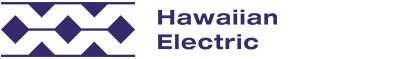Customer Service
- Manage My Account
- Contact Us Form
- Oahu Directory
- Maui County Directory
- Hawaii Island Directory
- Call Centers & Payment Locations
- 2023 Holiday Schedule
- Frequently Asked Questions

Frequently Asked Questions
To make changes to an unexecuted application, please submit a new Distributed Energy Resource Interconnection Application Cover Form along with a revised agreement. Using the CIT Online process, the new contractor or customer can click on "Request Change of Contractor."
It is important to select the appropriate program at the beginning of the process. To switch programs after an application has been approved, you must re-apply to the appropriate program and establish a new position on the application queue. A form must be submitted for the system being withdrawn: https://www.hawaiianelectric.com/documents/products_and_services/customer_renewable_programs/DER_application_withdrawal_form.pdf
If you applied to install private rooftop solar after October 2017, you should have used the Customer Interconnection Tool (CIT), a seamless, start-to-finish online solar application process that allows customers of Hawaiian Electric to manage their applications. The tool sends an email with notice of changes in status.
The tool provides a user-friendly interface to guide contractors and customers through all steps of the Customer Self-Supply program application process, from submittal to finalizing the agreement.
CIT allows applicants to submit all of their information, including electronic documents online. For convenience, customers and their designated representatives will have the ability to submit electronic signatures as well.
Hawaiian Electric inspects all installed systems greater than 30 kW to verify they system match the conditionally approved system. For systems less than 30 kW, inspection will be at the discretion of the utility. Generally, for systems 10 kW to 30 kW inspections will be based on the type of project and for systems less than 10 kW, photos including nameplate and equipment specifics, are required in lieu of inspection. Verification must be submitted prior to the inspection to show that installed inverters meet the utility technical requirements.
DER systems require a digital, bi-directional meter to measure the energy delivered to and received from the customer. This meter is provided by the utility at no cost to the customer.
All meters must be accessible to utility personnel for emergencies, meter reading, inspection, testing, and maintenance, in accordance with the Public Utilities Commission tariff (rules) and Hawaiian Electric's Service Installation Manual. If you plan to make changes which would make your meter inaccessible, you must consult the utility first, and make satisfactory arrangements to allow continued access to your meter.
Please note that your meter will not show the same reading as the output shown on your system's inverter(s), as the energy generated by your system first powers your home's electrical needs and only the excess electricity is sent to the utility.
You may turn on your Distributed Energy Resource system once you have received an executed agreement from the utilities and, if applicable, your meter has been changed.
Customer Self Supply is the only program limited to solar photovoltaic generation; other programs accept solar, wind, biomass, or hydroelectric technologies, and Standard Interconnection Agreement also accepts renewable and non-renewable technologies.
All programs have a maximum total generation capacity of 100 kW except SIA, which has no size limits.
- For Oahu, call (808) 548-7311
- DER, email - connect@hawaiianelectric.com; DER Hotline is (808) 543-4760
- FIT, Schedule Q, PPA, email - fit@hawaiianelectric.com
- SIA, email - siainfo@hawaiianelectric.com
- For Maui County, call (808) 871-8461, Ext. 2445
- DER, email - connectmauicounty@hawaiianelectric.com
- SIA, email - SIAMauiCounty@hawaiianelectric.com
- For Hawaii Island, call (808) 543-4760
- DER, email - connecthawaiiisland@hawaiianelectric.com
- SIA, email - SIAHawaiiIsland@hawaiianelectric.com
Because your CGS bi-directional meter only tracks the excess electricity you generate but don't consume, figuring out how much electricity you actually use each month takes a little bit of math.
Calculate Your System's Total Monthly Production
If you receive production reports from your inverters, tally up how many kilowatt-hours your system produced during the service period for the month you are researching. You'll find these dates under Service Period in the Account Summary section of your bill.
Add Your Total Production to the NET Amount on Your Bill
The NET amount on your bill is the difference between your excess electricity production and the extra supplied to you, when needed, by the utility.
Now You Have Your Actual Electricity Use
Comparing the total system production of your PV system to the NET amount on your bill reveals your actual electricity use. As PV system production varies with season and weather, its total generation will also vary from month to month. Doing this calculation will most likely show moderate variations in your month-to-month electricity use, just as there was before you had a PV system.
Doing this regularly will alert you if there are dramatic changes in electricity use, which would be difficult to detect if you only relied on your bills.
Your ability to add more capacity will be dependent upon the availability of program space and may require you to wait in an application queue.